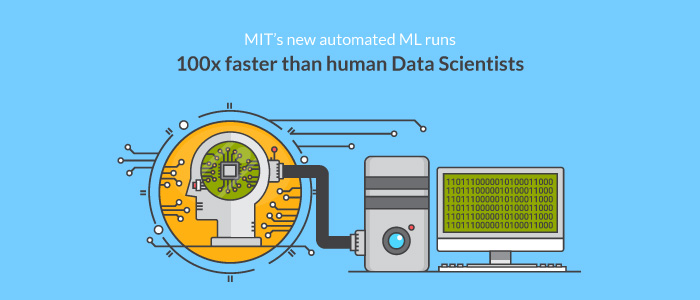What Brainsmiths Labs can do for you ?
HIRE DEDICATED DEVELOPERS
- HIRE ANGULAR JS DEVELOPERS
- HIRE ASP NET DEVELOPERS
- HIRE AZURE DEVELOPERS
- HIRE C# DEVELOPERS
- HIRE DOT NET NUKE DEVELOPERS
- HIRE AWS DEVELOPERS
- HIRE BLOCK CHAIN DEVELOPERS
- HIRE DOT NET CORE DEVELOPERS
- HIRE DYNAMIC CRM DEVELOPERS
- HIRE REACT JS DEVELOPERS
- HIRE SHARE POINT DEVELOPERS
- HIRE SQL SERVER ADMINISTRATOR
- HIRE DEVOPS DEVELOPERS
- HIRE NOP COMMERCE DEVELOPERS
- HIRE UMBRACO DEVELOPERS
- HIRE UNITY DEVELOPERS
- HIRE XAMARIN DEVELOPERS
- DEVELOPERS RESUMES
- DIGITAL AGENCY SERVICES